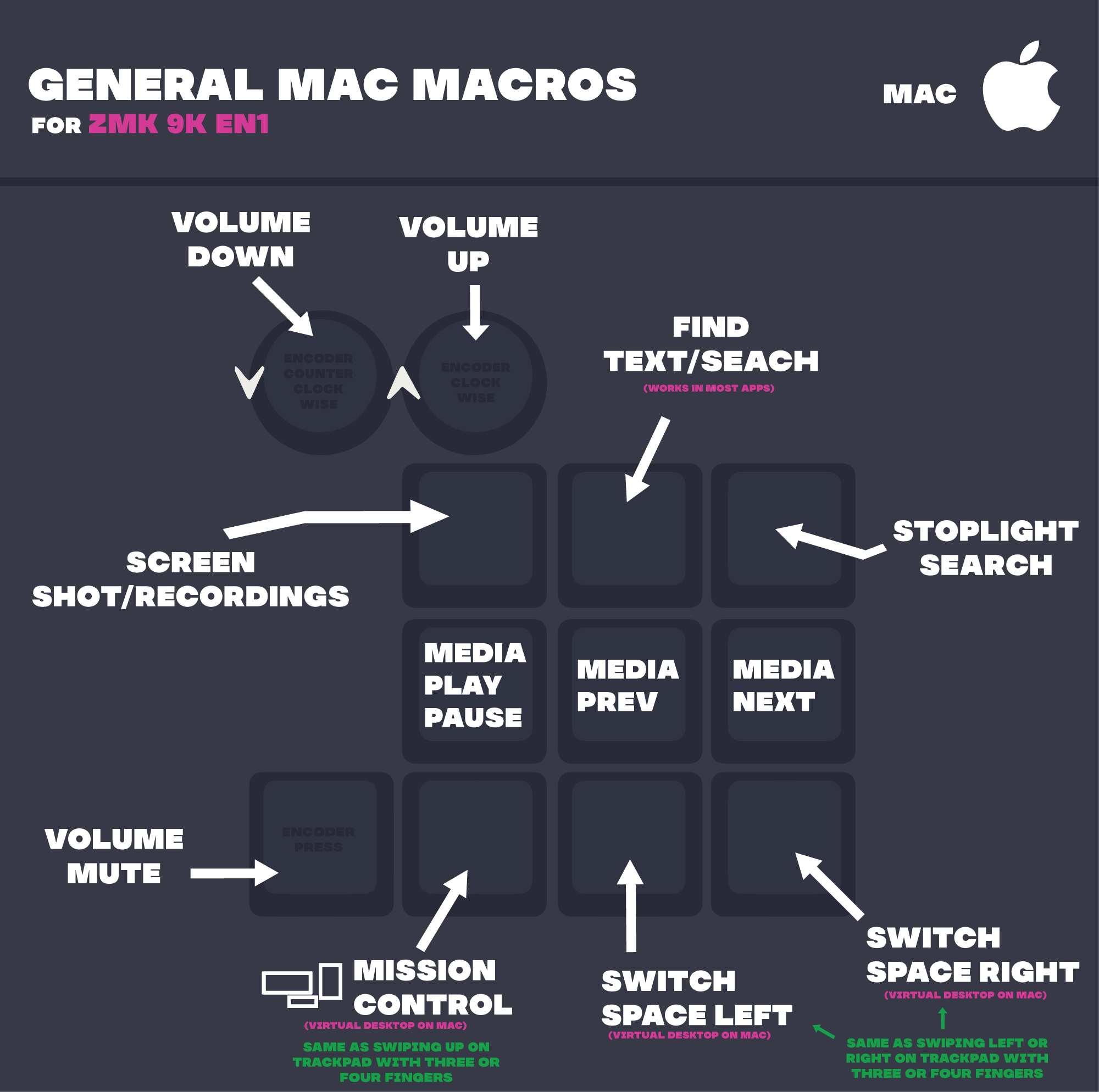Ever find yourself getting tired of using keyboard shortcuts? Have you ever just wanted something where you could press a button and it would open the program you needed right away rather than you having to find it?
Well, I definitely know the feeling. As a person who works from home, I spend a great deal of time on my computer. Whether it be for work, school, or simply spending my time designing something — a good chunk of my time is spent staring at a monitor. Because most of my day is spent here, I try to stay organized and efficient and a macro pad makes it all possible.

What is a Macro pad?
Macro pads are like little keyboards with just a handful of keys. They're super cool because you can set them up to do all sorts of neat stuff, making your computer life way easier. Need to speed up your workflow, crush it in gaming, or take control of your media? Marcro pads can do it all!
Imagine this: you press a key, and it does a whole sequence of actions for you—like magic!This comes super handy if you spend a lot of time at your computer. I know it's improved my workflow and productivity. There are an infinite amount of possibilities for what you can do with this little device.
While some of you may think, “I can already do that with my own keyboard” and macro pads are not worth your time,I hope this makes you think a little differently. Well, think about it this way: if you're stuck doing those same old complicated and mind-numbing tasks over and over again, clicking away or tapping keys until your fingers ache, a macro pad swoops in to save the day. It's like having your own personal assistant, effortlessly handling those tasks for you with just a tap or two.
Programming with QMK Vial
Don't let the word "programming" intimidate you into thinking setting up a macro pad will be difficult. Each Ziddymakes macro pad comes with a set of easy-to-follow instructions to guide you through the process. If you'd like to check them out ahead of time, here they are!


There are also great online resources that can help you set up your ZMK macro pad with VIAL.
Who Uses Macro pads?
So, who would actually benefit from using a macro pad? Well, sure, pretty much anyone can hop on a computer and figure things out thanks to the mouse and all those fancy menus. But let's talk speed here. Keyboard shortcuts? They're the real MVPs. onTake copying text, for example. You could right-click, find "copy," and wait a few seconds. Or you could just hit CTRL + C and be done in a flash. But why stop there? With a macro key set up just for copying, you're down to a single tap to copy anything. Easy peasy.
Now, let's talk gaming. Ever played an RPG or RTS game where you're frantically clicking buttons or mashing keys to pull off a move? Yeah, it can get pretty hectic. But with a macro key assigned to those complex maneuvers, you're cutting out the hassle and gaining a serious edge.
Sure, shaving off half a second might not seem like much. But when you're repeating that action hundreds or even thousands of times a day, those seconds add up. And trust me, once you've experienced the time-saving magic of a macro pad, you won't look back.
With a macro pad, you've got the power to automate just about everything. Need to fire up your work apps and organize them neatly on your screen? Done. Working on a video project and want it exported with all your custom settings? Consider it handled. With automation, you can sit back and let your computer do the heavy lifting while you focus on the fun stuff.