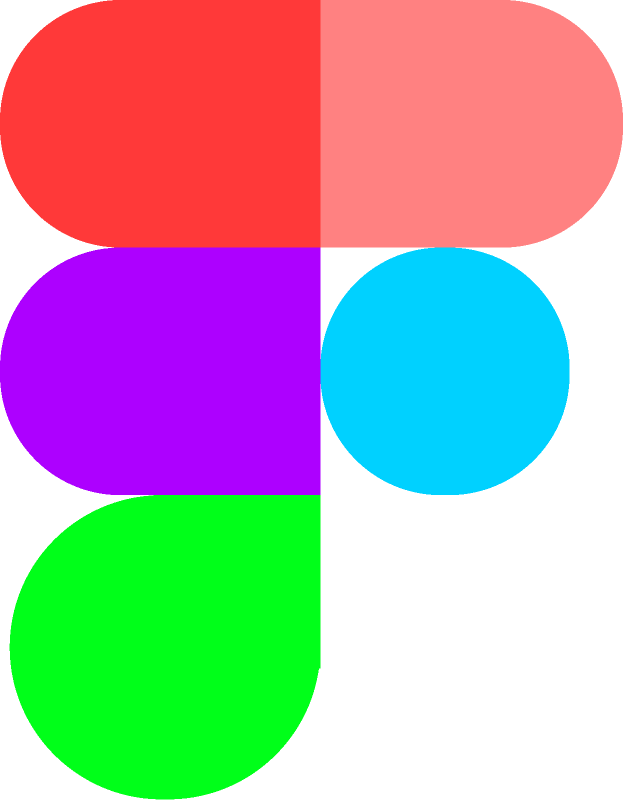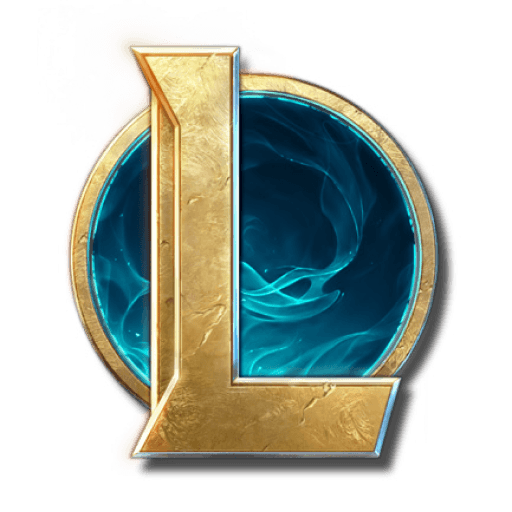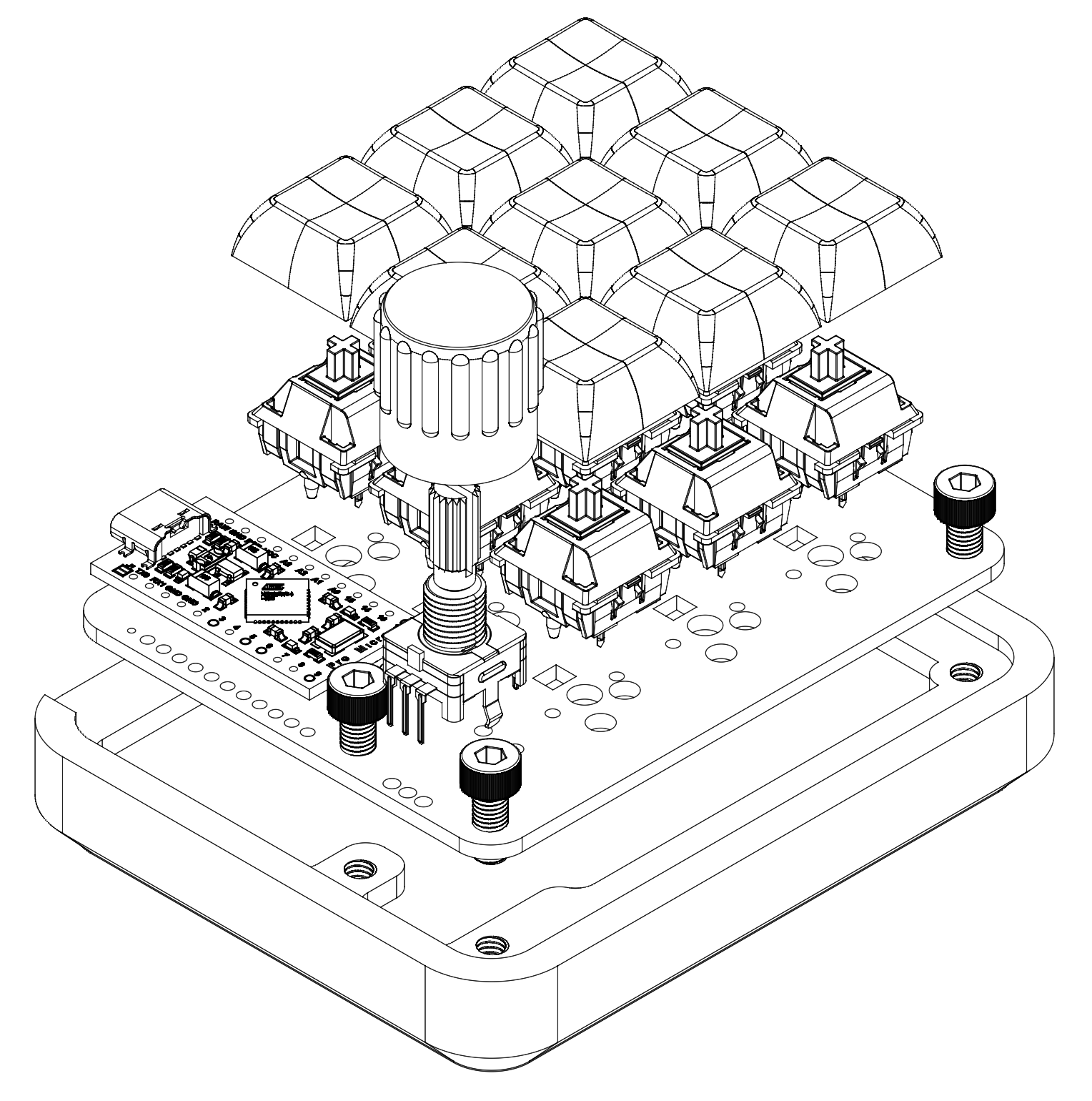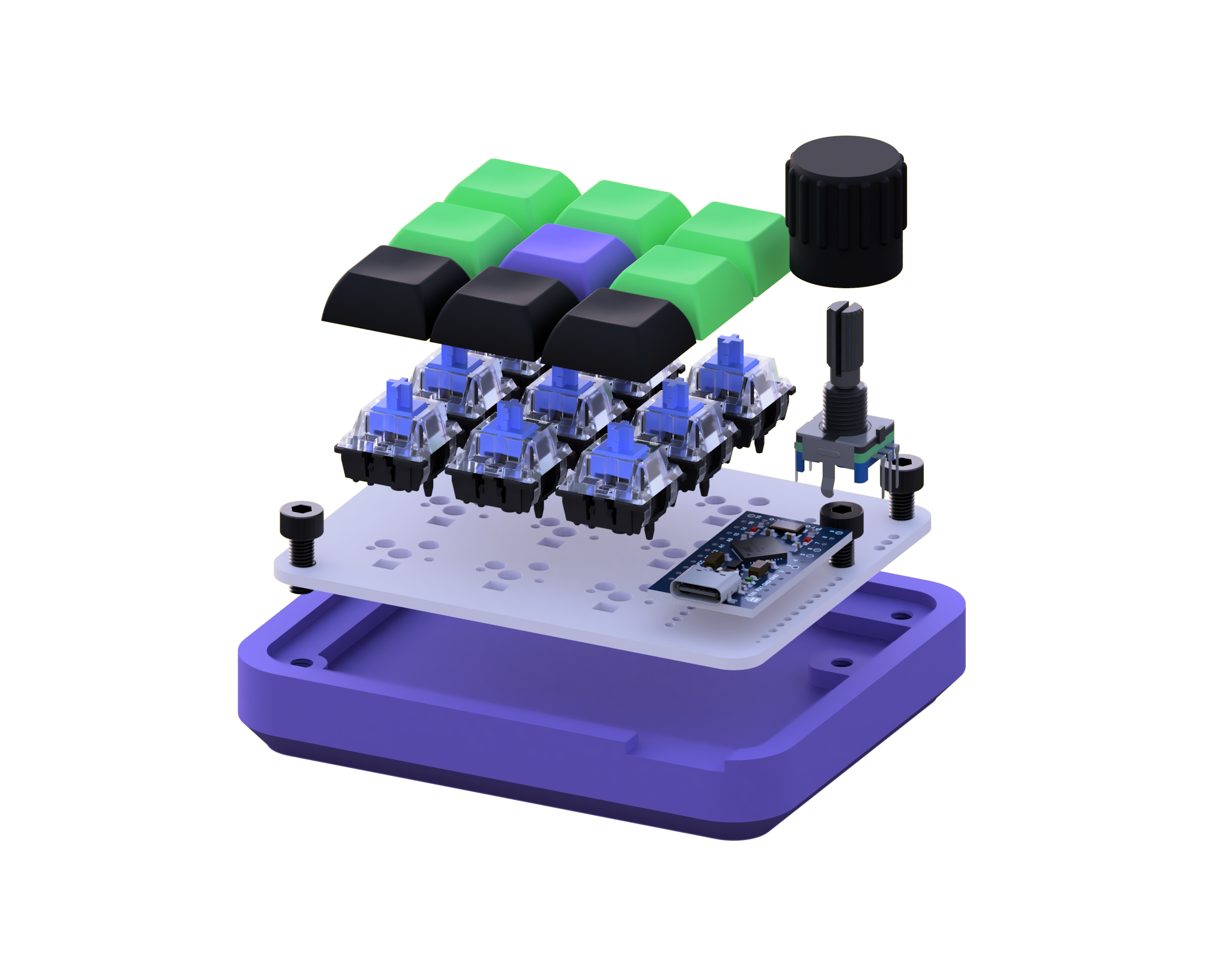




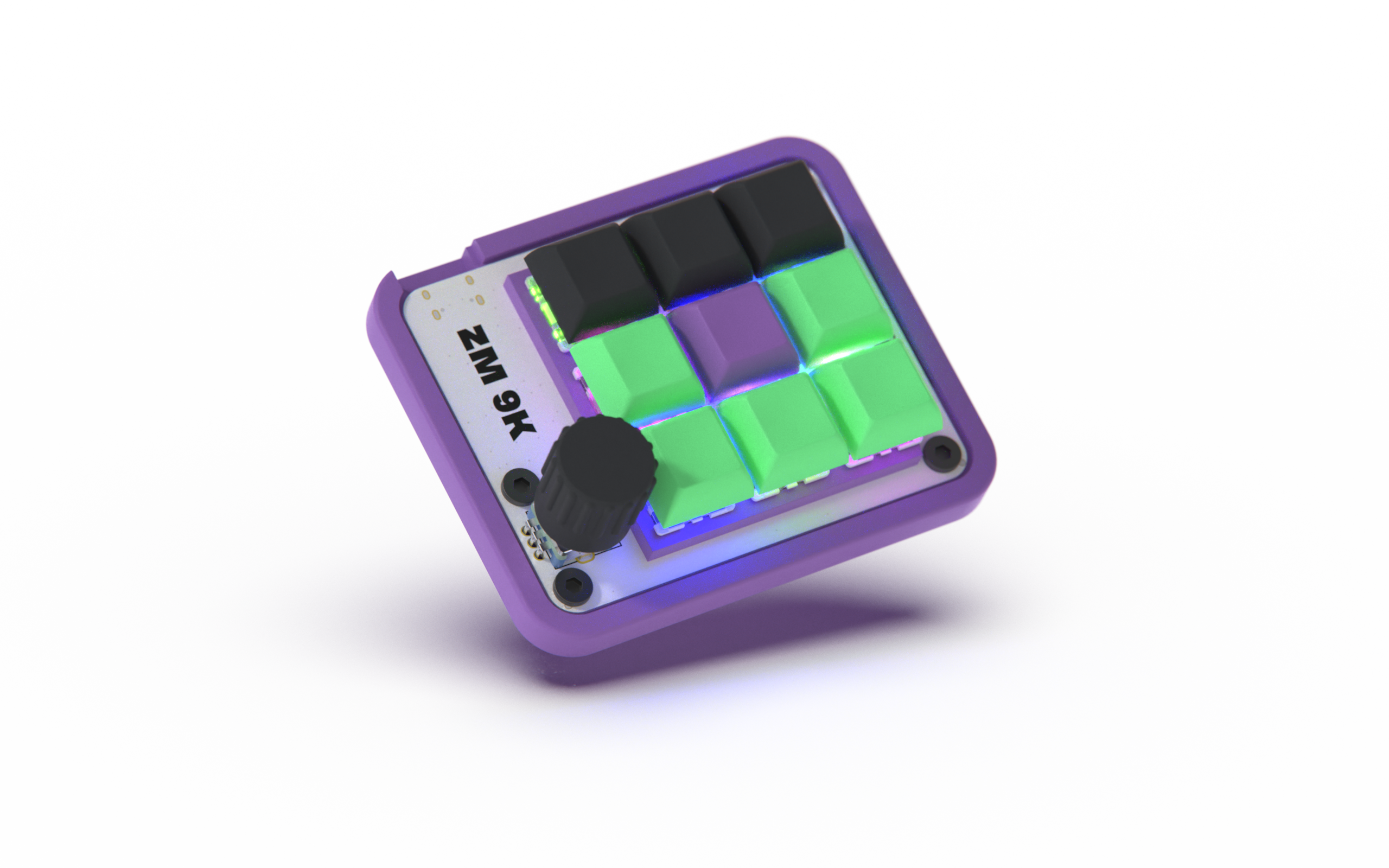

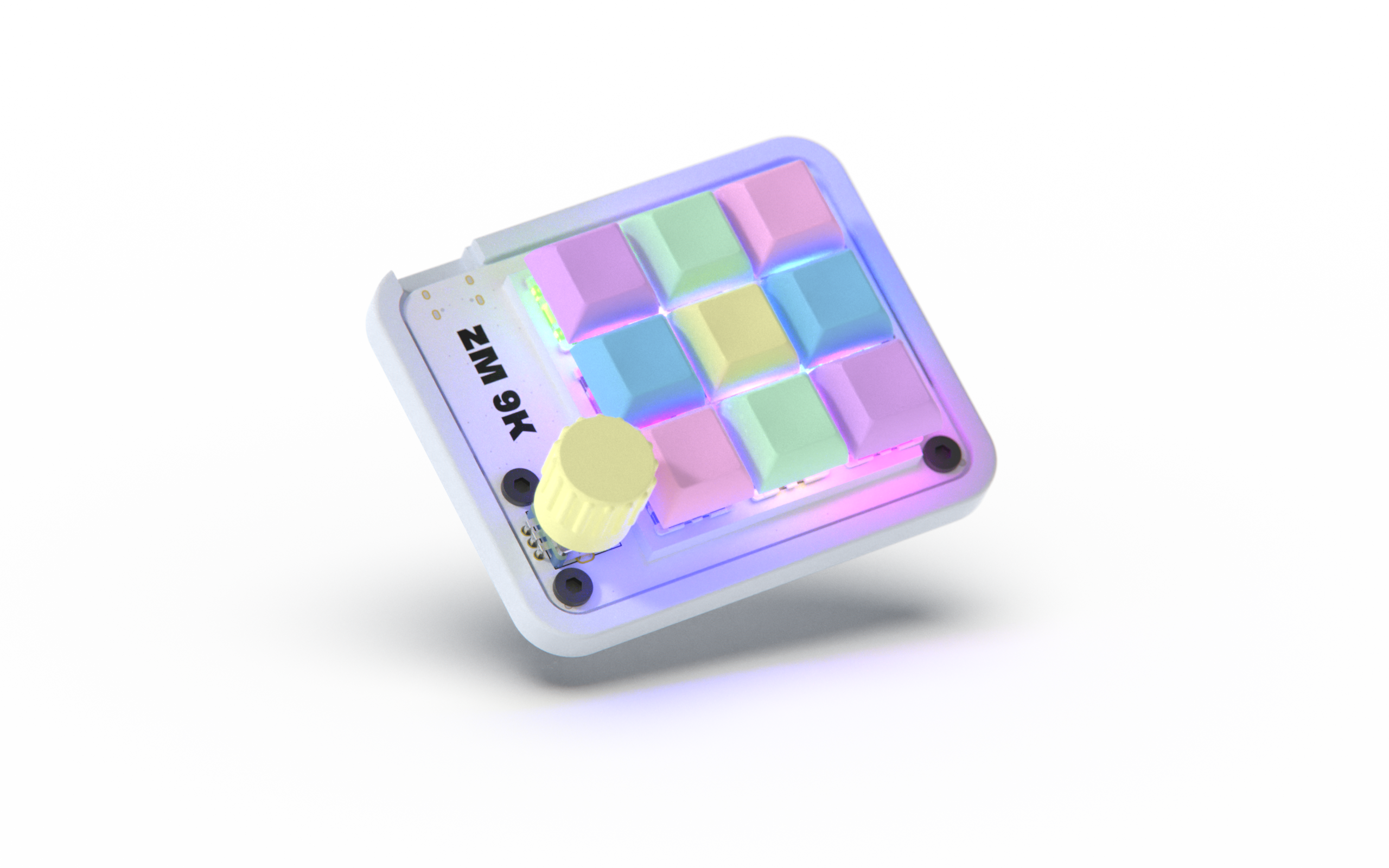
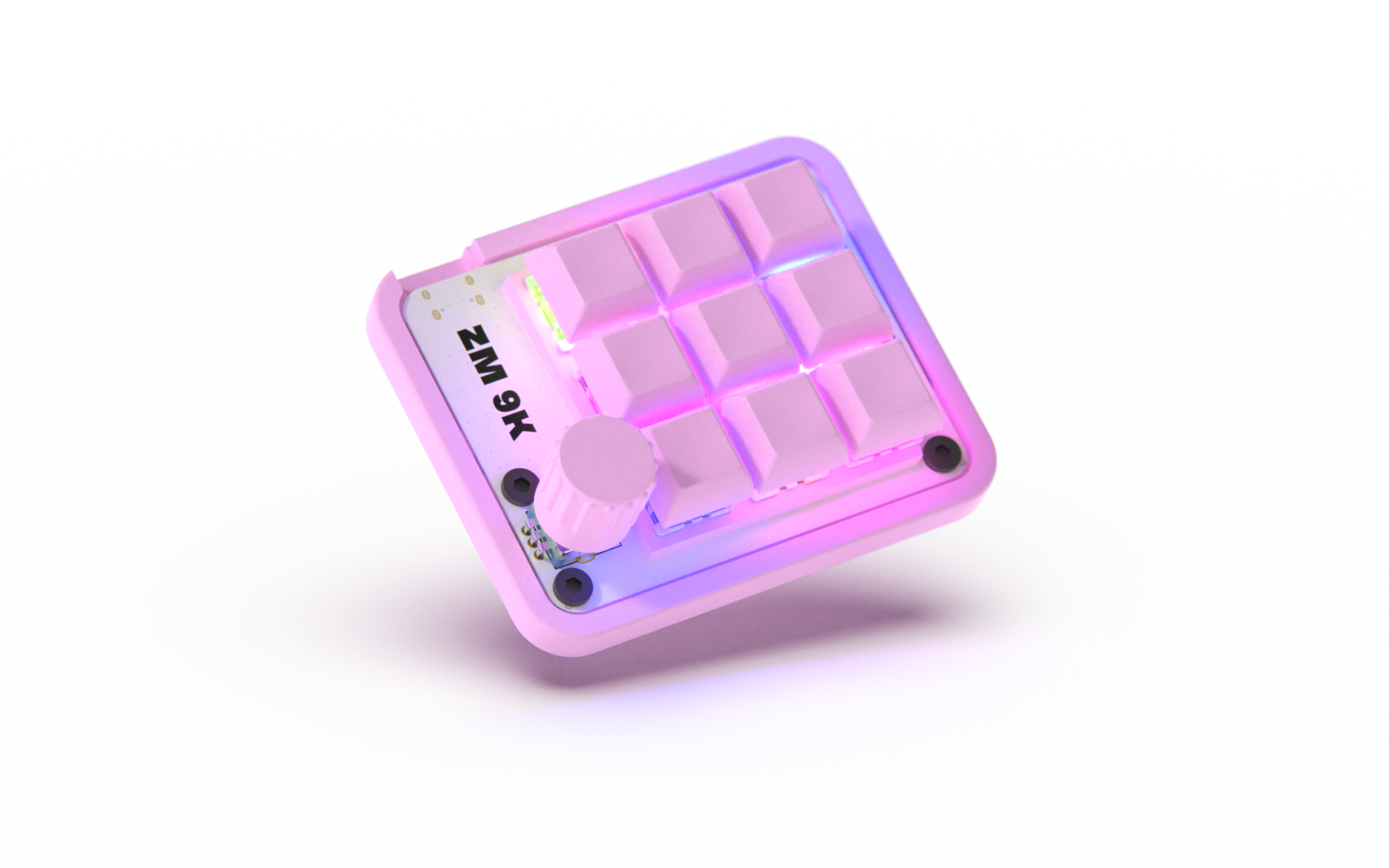
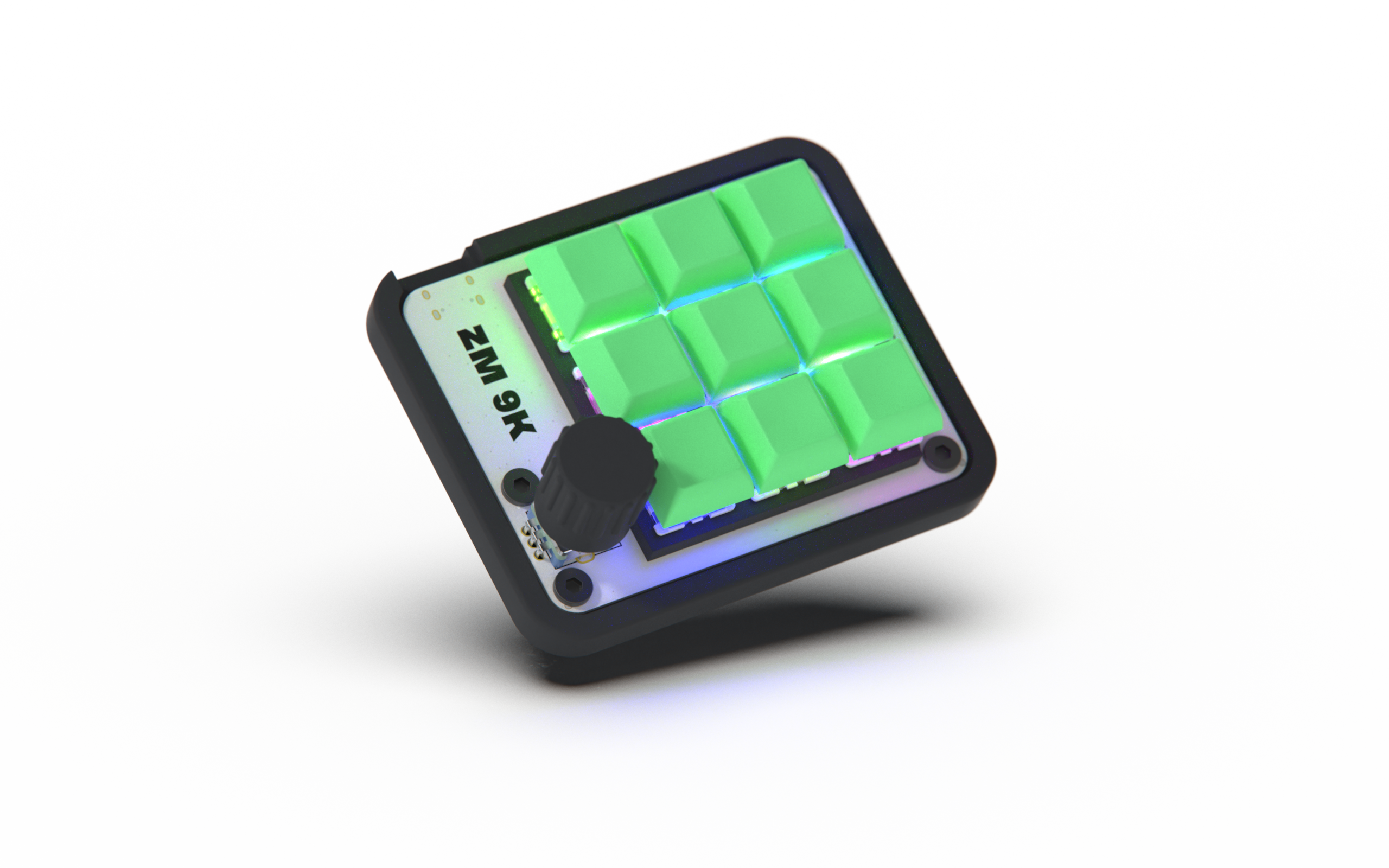
ZM 9K
Changeout the Switches & Keycaps also Use Your Own!
Easily Configure Shortcuts & Macros Without Programming
Description
ZM 9K - 9 Key w/ Dial Programmable Macropad with Mechanical Blue Switches
Common Uses:
- Photoshop, Affinity Photo
- Discord Mute and Deafen
- Zoom Mute and Video
- Genshin Impact, WoW and other games
- Repetitive Data Entry Inputs
- Music Play/Pause, Forward/Next
- Works with Locked down work computers (shows as a generic external keyboard)
Now comes with MIDI Support 🎹
Comes With:
- x9 Blue Switches [Default - Unless You Opt for the Select Your Own Bundle]
- x9 Keycaps Shown in Color Scheme [Default - Unless You Opt for the Select Your Own Bundle]
- ZM 9K
- Printed Instructions
- 3FT USBA - USBC Cable
Macropads can be a useful tool for anyone looking to streamline their workflow and access specific functions or commands quickly and easily.

All Software is Compatible
If it accepts Keyboard Inputs, It Can be Mapped to our Macropads

Any Operating System

Powered By QMK / VIAL
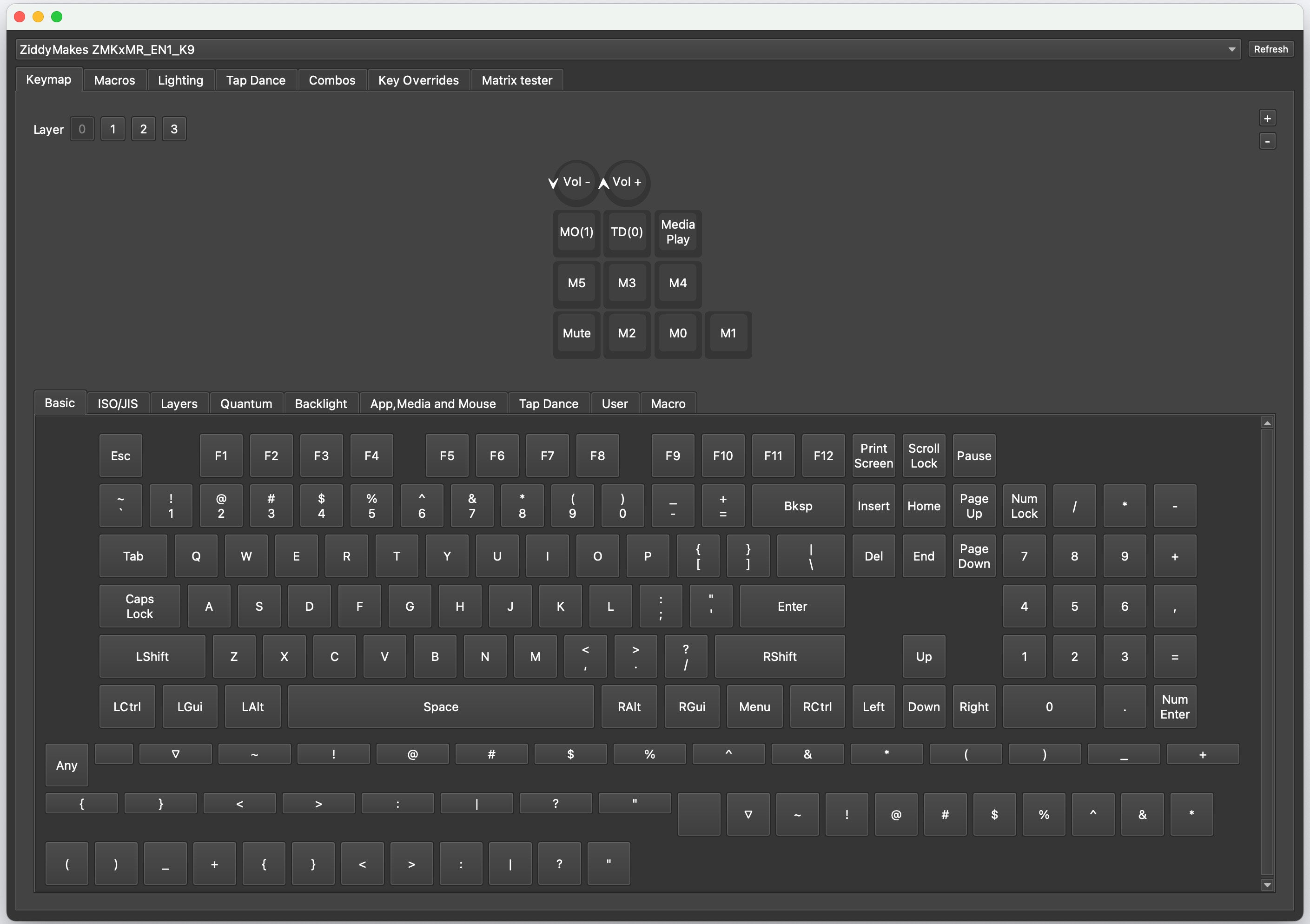
VIAL
Easy To Get Into. Doesn't Lack Advance Features
From Mapping Single Keys to an Single Input to Mapping complete Timed Macros to Automate Repetitive Inputs
Product Specifications
- 9x - Keycaps
- 9x - Switches
- 4x - Antislip Rubber Feet
- x1 - 3ft USBA to USBC Cable
- x1 - ZM K9 Pad
- x1 - Printed Programming Instructions
- 1000Hz Polling Rate
- Under Switch Programmable RGB LEDs
- Compatible with VIAL GUI & VIAL Web
- Fully Programmable Inputs
- Onboard Memory for Saving Layouts/Macros
- USBC Port
- Hot Swappable Switches
3.9oz
110grams
3.5x3x1.9 Inches
90x75x48mm